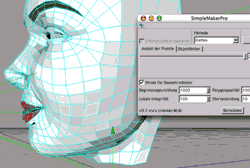SimpleMakerPro The SimpleMakerPro is the only tool for Cinema, with which you can reduce objects with textures, UV maps, point and polygon selections and vertex maps.
The original SimpleMaker was strongly extended. The new SimpleMakerPro is not faster only, but offers also a preview in real time and produces high quality low poly objects.
Select simply an polygon object and select from the plugin menu the SimpleMakerPro. If you do not want to reduce the whole object, then you select the desired polygons or points.
So that you do not have to understand hundreds of parameters, the user interface was reduced and simplified to the substantial. Several specialists and a manager work internally. Each specialist has different interests. A specialist would like to produce gladly few Polygone, another pays attention to the delimitations. A further inserts to be veto, if the polygons look not beautiful and degenerate. The manager has the large goal before the eyes and finds a compromise.
As this sliding control you indicate the desired number of points. If you computed the preview before, you can see equal to result.
If the number of points does not appear so important to you, have here the possibility of indicating the object error. This number represents the change of the object. An error of zero means that the outside form does not change. The larger the error is, the more or the object is changed. This number can become very much, very large and depends on the object and on the adjusted mesh error. In this automatic controller a gear shift is inserted. Select simply a wheel and move you to the left or right the mouse. The lower wheel represents thereby the smallest course and the highest largest.
That is the range for the micro-adjustment. For each reduction the SimpleMakerPro examines all possible combinations and decides then for those, which causes the smallest error. Now the resulting object error is only one aspect. It is just as important that the object and texture borders remain, or that clean Polygone develop.
Each polygon reduktion consists of individual steps. First the edge is looked for, which produces the smallest object error. Then this is contracted to one point. All mesh penaltys are added to the object error. In this example the polygons are in the plane. If an edge is deleted, then causes this no error. All mesh penaltys null: Boundary weight 1000:
|
||||||||||||||||||||||||||||||||
|
© www.cinemax4d.de TZ INPETHO® MedienProduktion GmbH - Parzellenstrasse 27/28 - D 03050 Cottbus - Deutschland |